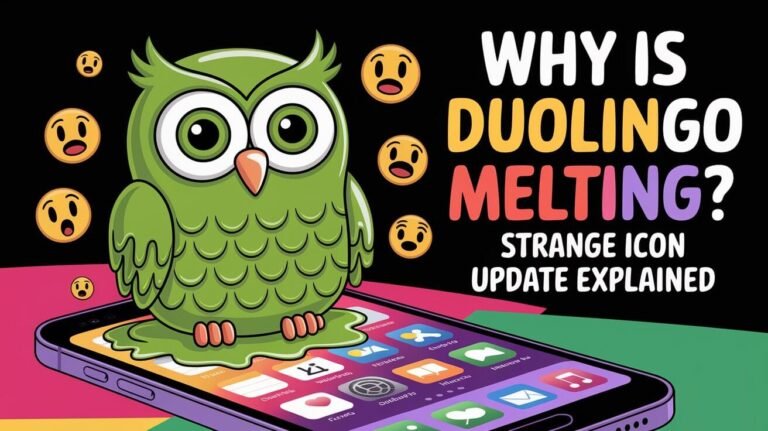Language learning has become more interactive with the integration of AI technology. Duolingo Max features have been making waves, especially with its incorporation of ChatGPT. Currently, this innovative feature is available on iOS devices.
The anticipation for its expansion to Android devices is growing, as users are eager to experience the enhanced language learning capabilities that come with language learning with AI. Although there’s no official release date for Android, the progress on iOS suggests a promising future for Android users.
Key Takeaways
- Duolingo’s ChatGPT integration is currently available on iOS devices.
- Plans are underway to expand this feature to Android devices.
- The integration enhances language learning with AI-powered capabilities.
- Duolingo Max offers advanced features for a more immersive learning experience.
- The expansion to Android is anticipated to bring more interactive language learning.
Duolingo ChatGPT Availability on Android
Duolingo’s adoption of ChatGPT technology is a significant step forward, but its availability on Android remains a pressing question. Currently, Duolingo Max, which includes the ChatGPT feature, is available on iOS, with plans to expand to Android. This expansion is eagerly anticipated by Android users who are looking to benefit from AI-driven language learning.
Current Status of the Feature
The current status of Duolingo ChatGPT on Android is that it’s in the development phase for rollout. Although there’s no official release date, the anticipation is high among Android users.
Official Release Timeline
While Duolingo hasn’t announced an exact release date, it’s expected that the feature will be available on Android in the near future. Keeping an eye on Duolingo’s official announcements will be crucial for those awaiting this feature.
Supported Countries
Initially, Duolingo Max, including ChatGPT, was launched in a few countries. As it expands to Android, it’s likely that more countries will be supported. The list of supported countries is expected to grow, but an official list has not been released yet.
Android Version Requirements
To ensure a seamless experience, Duolingo ChatGPT on Android will have specific version requirements. Understanding these requirements is crucial for a smooth rollout.
Minimum OS Specifications
The minimum OS specifications for running Duolingo ChatGPT on Android will likely include Android 8 or higher, given the current technological standards. However, an official confirmation is awaited.
Device Compatibility List
A detailed device compatibility list is expected to be released closer to the launch date. Generally, devices with relatively recent hardware and software specifications are likely to be supported.
| Specification | Minimum Requirement | Recommended |
|---|---|---|
| Android Version | 8.0 | 10.0 or higher |
| RAM | 2GB | 4GB or more |
| Processor | Quad-core | Octa-core or better |
Setting Up Duolingo on Your Android Device
Getting started with Duolingo on your Android device is a straightforward process. To begin, you need to install the app and create an account.
App Installation Process
Google Play Store Download
To install Duolingo, navigate to the Google Play Store on your Android device. Search for “Duolingo” and select the app from the search results. Click the “Install” button to download and install the app.
App Permissions Needed
During installation, Duolingo may request certain permissions, such as access to your device’s storage or microphone. Granting these permissions allows the app to function fully.
Account Creation and Login
Free vs Plus Account Differences
Duolingo offers both free and premium accounts. The free version includes most features, while Duolingo Plus offers additional benefits like ad-free learning and offline access. Choose the account type that best suits your needs.
Profile Setup Tips
After creating your account, set up your profile by providing some basic information. This helps Duolingo tailor the learning experience to your goals and preferences.
Key Features of Duolingo
- Interactive lessons
- Personalized learning plans
- Community features
| Feature | Free Account | Duolingo Plus |
|---|---|---|
| Ad-free learning | No | Yes |
| Offline access | No | Yes |
| Interactive lessons | Yes | Yes |
Can I Use Duolingo ChatGPT On Android
The question of whether Duolingo’s ChatGPT feature is available on Android devices is one that many users are eager to have answered. As language learning continues to evolve with the integration of AI technologies, understanding the compatibility of these features across different platforms is crucial.
Official Support Status
Duolingo has been expanding its AI-driven features, with ChatGPT being a significant addition. Currently, Duolingo Max, which includes ChatGPT, is available on iOS, with plans to expand to Android.
Current Feature Rollout
The rollout of ChatGPT within Duolingo is part of its premium offering, known as Duolingo Max. This feature is designed to enhance the learning experience through interactive conversations.
Beta Access Options
While the official rollout for Android is pending, some users have access to beta versions of the app, which may include ChatGPT. Users can sign up for beta testing through the Google Play Store.
Regional Availability
The availability of Duolingo’s ChatGPT is not only dependent on the device’s operating system but also on the user’s region.
Country Restrictions
Currently, Duolingo Max and its ChatGPT feature are available in select regions. The service is gradually being rolled out to more countries, but the exact timeline varies.
Workarounds for Unsupported Regions
For users in regions where Duolingo Max is not available, using a VPN to access the service is a potential workaround, though this may not be officially supported by Duolingo.
To summarize the current status and availability of Duolingo ChatGPT on Android, refer to the following table:
| Feature | Status | Availability |
|---|---|---|
| Duolingo Max on Android | Planned | Regional Restrictions |
| ChatGPT Feature | Available on iOS | Expanding to Android |
| Beta Access | Available | Through Google Play Store |
As Duolingo continues to expand its services, Android users can anticipate the availability of ChatGPT in the near future, pending the official rollout.
Accessing ChatGPT Features in Duolingo
Accessing ChatGPT within Duolingo is straightforward, and this section will guide you through the process. Duolingo’s innovative integration with ChatGPT has made it possible for users to engage in interactive language conversations, enhancing their learning experience.
Location Within the App
To find ChatGPT features in Duolingo, follow these steps:
Menu Navigation Path
First, open the Duolingo app on your Android device. Navigate to the main menu, usually represented by three dots or a hamburger icon. From there, select the “Learn” or “Practice” section, where you can find various language learning activities, including those powered by ChatGPT.
Feature Icons to Look For
Look for icons or labels that indicate the use of ChatGPT, such as a chatbot or AI icon. These are typically associated with conversation practice exercises.
Premium vs Free Access Options
Duolingo offers both free and premium access to its ChatGPT features, catering to different user needs.
Free Tier Limitations
The free tier provides limited access to ChatGPT features. Users may encounter restrictions on the number of conversations they can have or the depth of feedback they receive. This tier is ideal for casual learners or those who want to try out the AI-driven conversations.
Plus Subscription Benefits
Duolingo Max, the premium subscription, offers full access to ChatGPT features, including unlimited conversations, detailed grammar corrections, and personalized feedback. Subscribers can enjoy a more immersive and effective language learning experience.
By understanding how to access and utilize Duolingo’s ChatGPT features, users can significantly enhance their language learning journey. Whether you’re using the free tier or opting for the premium subscription, Duolingo’s AI-driven conversations are designed to make language learning more engaging and effective.
Practical Applications of Duolingo’s AI Chat
With Duolingo’s AI chat, users can now engage in realistic conversations that help build confidence in their language abilities. This feature is designed to provide learners with a comprehensive language learning experience, enhancing their skills through interactive and personalized lessons.
Conversation Practice Scenarios
Duolingo’s AI chat offers various conversation practice scenarios that simulate real-life interactions, helping learners become more adept at communicating in their target language.
Daily Dialogue Examples
The app includes daily dialogue examples that cover common situations, such as ordering food, asking for directions, or participating in casual conversations. These dialogues are designed to be relatable and engaging, making the learning process more enjoyable.
Cultural Context Training
Cultural context training is another crucial aspect of Duolingo’s AI chat. By understanding cultural nuances and expressions, learners can better navigate real-world conversations and avoid misunderstandings.
Grammar Correction Capabilities
The AI chat feature in Duolingo is equipped with advanced grammar correction capabilities, providing learners with instant feedback on their language usage.
Real-time Feedback System
The real-time feedback system ensures that learners can correct their mistakes immediately, reinforcing good grammar habits and reducing errors over time.
Pattern Recognition Learning
Through pattern recognition learning, Duolingo’s AI chat helps learners identify and replicate correct grammar patterns, enhancing their overall language proficiency.
Vocabulary Expansion Exercises
Vocabulary expansion is a key component of language learning, and Duolingo’s AI chat offers a range of exercises to help learners expand their vocabulary effectively.
Topic-Based Word Lists
Topic-based word lists are used to teach learners relevant vocabulary related to specific themes or subjects, making it easier to remember and use new words in context.
Contextual Usage Examples
Contextual usage examples demonstrate how new vocabulary can be used in everyday conversations, providing learners with a deeper understanding of word meanings and applications.
Troubleshooting Common Issues
Encountering issues with Duolingo’s ChatGPT on your Android device can be frustrating, but there are several troubleshooting steps you can take.
Connection Problems
Connection issues can hinder your ability to use Duolingo’s ChatGPT feature effectively. Ensuring a stable internet connection is crucial.
Network Requirements
A stable internet connection is required for Duolingo’s ChatGPT to function. Check that your device is connected to a reliable Wi-Fi network or has a strong mobile data signal.
Cache Clearing Steps
Clearing the app’s cache can resolve connectivity issues. To do this, go to your device’s settings, find the Duolingo app, and select the option to clear its cache.
Feature Not Appearing
If the ChatGPT feature is not visible within the Duolingo app, there are a few potential solutions you can try.
App Update Solutions
Ensure that your Duolingo app is up to date, as updates often include new features and bug fixes. Check the Google Play Store for any available updates.
Account Verification Checks
Verify that your account is in good standing and that you have the necessary permissions or subscriptions to access the ChatGPT feature.
App Crashes During Chat Sessions
App crashes can be disruptive, especially during active chat sessions. There are steps you can take to mitigate this issue.
Memory Management Tips
Closing unnecessary apps running in the background can help free up memory and prevent crashes. Regularly restarting your device can also help maintain optimal performance.
Bug Reporting Process
If the app continues to crash, report the issue to Duolingo’s support team through the app’s settings or the Duolingo website. Providing detailed information about the crash can help resolve the issue more efficiently.
Alternatives to Duolingo ChatGPT on Android
Exploring alternatives to Duolingo ChatGPT on Android reveals a range of language learning apps leveraging AI technology. If you’re looking for different options to enhance your language learning experience, several apps offer unique features and capabilities.
Similar Language Learning Apps with AI Features
Several popular language learning apps have integrated AI to provide a more personalized and interactive experience. These apps offer a range of features that can complement or even surpass what Duolingo ChatGPT offers.
Babbel AI Assistant
Babbel’s AI assistant is designed to help learners improve their conversational skills. It offers interactive dialogues and real-time corrections, making it an effective tool for language learners.
Rosetta Stone Speak & Listen
Rosetta Stone’s Speak & Listen feature utilizes AI to provide pronunciation feedback and conversation practice. This feature helps learners improve their speaking skills by comparing their pronunciation with native speakers.
Standalone AI Language Partners
Beyond traditional language learning apps, standalone AI language partners offer unique opportunities for language practice. These platforms connect learners with native speakers or AI-powered chatbots for language exchange.
Tandem App Comparison
Tandem is a language learning app that connects users with native speakers for language exchange. While not entirely AI-powered, it offers a unique community-driven approach to language learning.
HelloTalk Community Features
HelloTalk is another platform that facilitates language learning through community interaction. It allows users to practice with native speakers and correct each other’s language mistakes, fostering a supportive learning environment.
These alternatives to Duolingo ChatGPT on Android offer a variety of approaches to language learning, from AI-driven lessons to community-based practice. By exploring these options, learners can find the tools that best fit their learning style and goals.
Future Updates for Duolingo’s AI Features
The future of language learning on Duolingo looks bright with several AI enhancements on the horizon. As the platform continues to evolve, users can anticipate significant improvements in how they interact with the app.
Announced Enhancements
Duolingo has been working tirelessly to improve its AI technology, and several enhancements have already been announced. These include:
Voice Recognition Improvements
One of the key areas of focus is voice recognition. Duolingo is working on improving the accuracy and responsiveness of its voice recognition capabilities, making it easier for learners to practice their pronunciation.
New Language Support
Another exciting development is the addition of new language support. Duolingo is continually expanding its offerings, and the upcoming updates are expected to include more languages, catering to a broader user base.
Beta Features Coming Soon
In addition to the announced enhancements, Duolingo is also testing several beta features that promise to further enrich the learning experience.
Advanced Conversation Scenarios
One of the beta features includes advanced conversation scenarios. These scenarios will provide learners with more complex and realistic dialogue opportunities, helping to improve their conversational skills.
Personalized Learning Paths
Another beta feature is personalized learning paths. By leveraging AI, Duolingo aims to tailor the learning experience to individual users’ needs and progress, making the learning process more efficient and effective.
Conclusion
Duolingo’s integration of ChatGPT has revolutionized the language learning experience, offering users an interactive and engaging way to improve their skills. As discussed, the availability of this feature on Android devices has made it accessible to a wider audience.
The practical applications of Duolingo’s AI chat, including conversation practice scenarios, grammar correction capabilities, and vocabulary expansion exercises, demonstrate its potential to enhance language learning. While some users may encounter issues, troubleshooting common problems can help resolve these concerns.
As Duolingo continues to update and enhance its AI features, the future of language learning with AI looks promising. The Duolingo ChatGPT conclusion is that this technology has the potential to significantly impact the way we learn languages. With its user-friendly interface and interactive features, language learning with AI is becoming increasingly effective.
Post-Specific FAQs
Is Duolingo’s ChatGPT available on Android devices?
Duolingo’s ChatGPT is currently being rolled out on Android devices, but its availability may vary depending on your region and Android version.
What are the Android version requirements for using Duolingo’s ChatGPT?
To use Duolingo’s ChatGPT on Android, you need to have a relatively recent version of the operating system, ideally Android 8 or later, for optimal performance.
How do I install Duolingo on my Android device?
You can install Duolingo on your Android device by searching for the app on the Google Play Store, clicking the “Install” button, and following the prompts to complete the installation.
Can I use Duolingo’s ChatGPT without a premium subscription?
While some features of Duolingo’s ChatGPT are available to free users, premium subscribers have access to additional features and more comprehensive language learning capabilities.
What are some practical applications of Duolingo’s AI chat?
Duolingo’s AI chat can be used for conversation practice, grammar correction, and vocabulary expansion exercises, helping learners improve their language skills in a interactive and engaging way.
What should I do if I encounter connection problems while using Duolingo’s ChatGPT?
If you experience connection problems, try restarting the app, checking your internet connection, or contacting Duolingo’s support team for assistance.
Are there alternative language learning apps with AI features?
Yes, alternative language learning apps like Babbel, Rosetta Stone, Tandem, and HelloTalk offer AI-powered language learning features that can complement or replace Duolingo’s ChatGPT.
What future updates can I expect for Duolingo’s AI features?
Duolingo is continually working on enhancing its AI features, with announced enhancements and beta features coming soon, which will further improve the language learning experience.
Is Duolingo’s ChatGPT available in all countries?
Duolingo’s ChatGPT is being rolled out in various regions, but its availability may be limited in some countries due to various factors, including regional restrictions and technical requirements.
How do I access ChatGPT features within the Duolingo app?
To access ChatGPT features within the Duolingo app, navigate to the app’s main menu, look for the “Chat” or “Conversation Practice” section, and follow the prompts to start interacting with the AI chat.