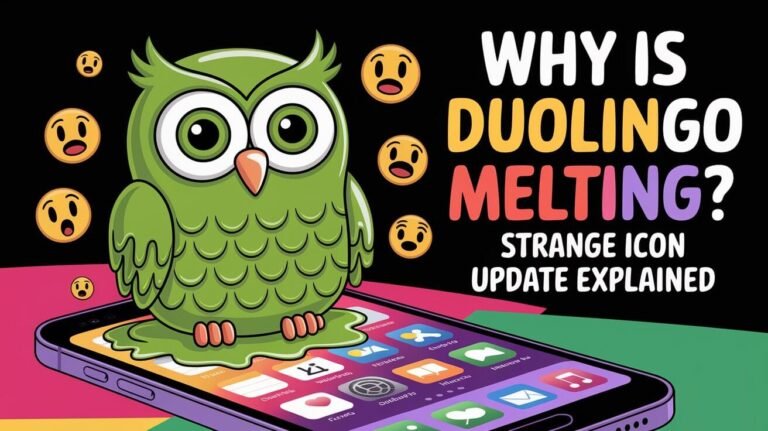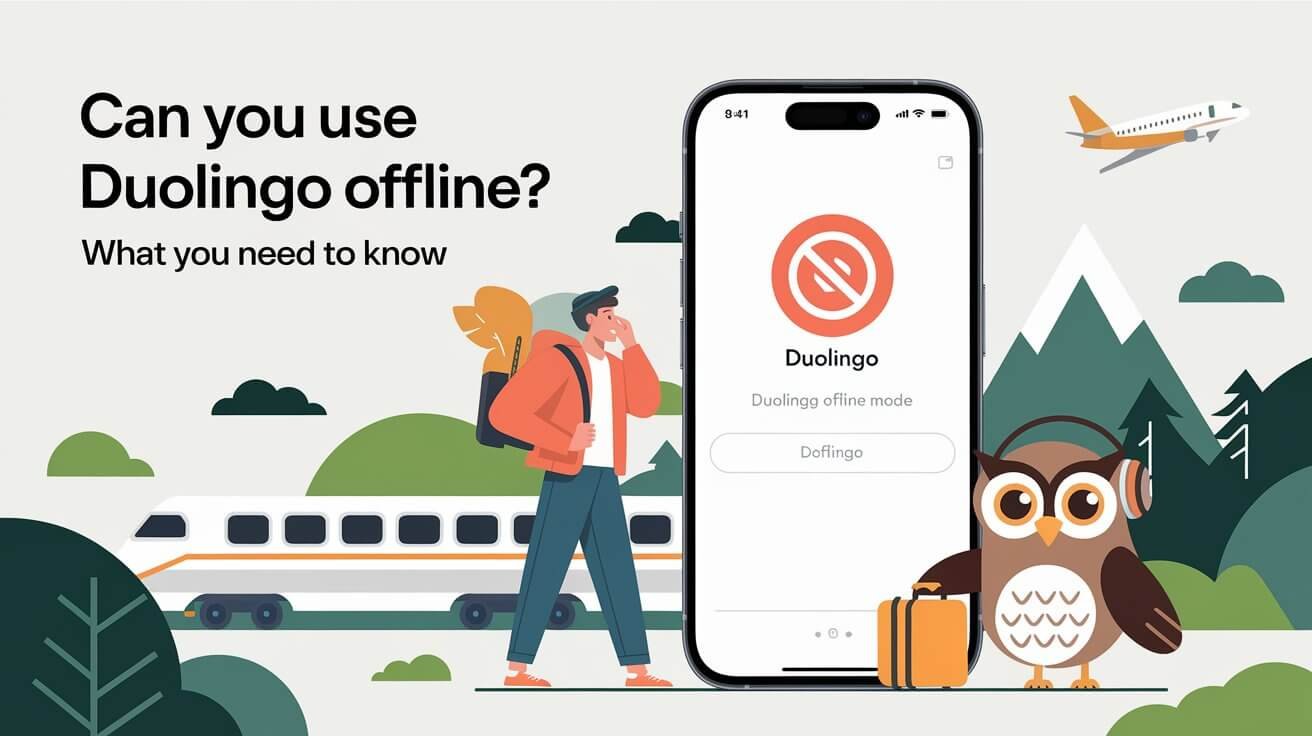
Language learning has become more accessible with the rise of language learning apps like Duolingo. One of the key concerns for language learners is the ability to continue their studies without a stable internet connection. Duolingo’s offline capabilities offer a solution to this problem, allowing users to maintain their daily learning streaks even without internet.
The importance of offline language learning cannot be overstated. With the ability to learn offline, users can continue their language learning journey during commutes, travels, or in areas with poor internet connectivity. This flexibility is a significant advantage for those who rely on language learning apps.
Key Takeaways
- Duolingo allows some lessons to be completed without an internet connection.
- Offline mode is beneficial for maintaining daily learning streaks.
- Language learning apps like Duolingo offer flexibility for users.
- Offline capabilities are essential for learning on-the-go.
- Duolingo’s offline mode has its limitations.
Duolingo’s Offline Mode at a Glance
With Duolingo, users can access language lessons even without an internet connection. This feature is particularly useful for learners who are often on the move or in areas with poor internet connectivity.
What Offline Mode Includes
Duolingo’s offline mode allows users to access some lessons in their current unit. This means that learners can continue their language learning journey without interruption, even when they don’t have an internet connection. The offline mode includes previously downloaded lessons, enabling users to practice their language skills anywhere.
Device Compatibility Chart
Duolingo’s offline mode is available on various devices. Here’s a breakdown of the compatibility:
| Device Type | Offline Mode Support |
|---|---|
| iOS Devices | Yes |
| Android Devices | Yes |
| Windows 10 Devices | Yes |
This compatibility ensures that a wide range of users can benefit from Duolingo’s offline features, making language learning more accessible.
How to Download Lessons for Offline Use
Downloading Duolingo lessons for offline use is a straightforward process that requires a few simple steps. To begin, ensure you have an active internet connection and have opened the Duolingo app at least once to sync your progress.
Steps for iOS Devices
To download lessons on an iOS device:
- Open the Duolingo app and navigate to the course you want to download.
- Complete at least one lesson in your current unit to activate the download feature.
- The lessons will automatically download to your device.
Steps for Android Devices
For Android devices, the process is similar:
- Launch the Duolingo app and ensure you’re connected to the internet.
- Start a lesson in your current unit to initiate the download process.
- The app will download the necessary lessons for offline use.
Storage Space Requirements
It’s essential to be mindful of your device’s storage space when downloading Duolingo lessons. The storage requirements vary depending on the language and the number of lessons downloaded. Typically, a single language course can occupy around 100-500 MB of storage space. Regularly reviewing and managing your downloaded content can help optimize your device’s storage.
Can You Use Duolingo Offline
One of the most frequently asked questions about Duolingo is whether it can be used offline. Duolingo’s offline mode allows users to continue learning without an internet connection, making it a valuable feature for those with limited or no internet access.
Free vs. Premium Offline Access
Duolingo offers offline access to its lessons for both free and premium users. However, there are some key differences between the two. Premium users have unlimited offline access to all language courses, while free users have limited offline access. The premium subscription provides a more comprehensive offline experience, allowing users to download more lessons and access additional features.
Limits for Non-Premium Users
For non-premium users, Duolingo limits the number of lessons that can be downloaded for offline use. This limitation can be restrictive for users who need to access a large number of lessons offline. Some key limits for non-premium users include:
- Limited number of downloadable lessons
- Restricted access to certain features
- Potential delays in updating progress
Upgrading to a premium subscription can help alleviate these limitations and provide a more seamless offline learning experience.
Restrictions of Duolingo’s Offline Mode
Understanding the limitations of Duolingo’s offline mode is crucial for effective language learning. While Duolingo allows users to download lessons for offline use, there are certain restrictions that users should be aware of to maximize their learning experience.
Features Unavailable Without Internet
Several features in Duolingo are not accessible without an internet connection. These include accessing new units, Stories, or the Practice Hub. Users cannot download new lessons or update existing ones without internet. This means that learners must plan ahead and download the necessary lessons before going offline. Additionally, features like discussion forums and some progress tracking functionalities require an internet connection.
To make the most of Duolingo’s offline mode, users should download all necessary lessons before losing internet connectivity. It’s also beneficial to review and practice with the downloaded content to reinforce learning.
Time Limits for Offline Content
Duolingo imposes certain time limits on offline content to ensure that users stay updated with the latest lessons and to maintain the app’s integrity. Offline content is typically available for a considerable period, but users are advised to reconnect to the internet periodically to keep their progress updated and to access new content. While the exact time limit isn’t strictly defined, users may encounter limitations if they remain offline for an extended period.
To avoid any disruptions, it’s recommended that users connect to the internet at least once every few weeks. This not only ensures access to the latest features but also syncs their progress across all devices.
Offline Learning Across Language Options
Duolingo’s offline mode supports a diverse range of languages, making it a versatile tool for language learners. This feature is particularly beneficial for individuals who need to learn a new language for travel, work, or personal enrichment, without relying on a stable internet connection.
Languages Available for Offline Study
Duolingo offers offline access to many of its language courses. Currently, popular languages such as Spanish, French, German, Italian, and Portuguese are available for offline study. Additionally, Duolingo supports offline learning for less commonly taught languages like Welsh, Irish, and Hawaiian, among others. The availability of these languages offline makes Duolingo a valuable resource for learners with specific interests.
The list of languages available offline includes:
- Spanish
- French
- German
- Italian
- Portuguese
- Welsh
- Irish
- Hawaiian
Size Variations Between Language Packs
The size of the language packs on Duolingo varies significantly. For instance, a language like Spanish might have a larger pack size due to the extensive course content, whereas a less commonly taught language might have a smaller pack size. The table below illustrates the approximate sizes of some language packs:
| Language | Approximate Pack Size (MB) |
|---|---|
| Spanish | 150 |
| French | 140 |
| German | 130 |
| Welsh | 80 |
Understanding the size variations is crucial for managing your device’s storage space, especially if you plan to download multiple language courses for offline use.
Practical Tips for Offline Language Study
To maximize your language learning with Duolingo offline, it’s essential to adopt a few strategic practices. By doing so, you can make the most of your offline study sessions and stay on track with your language goals.
Structuring Offline Sessions
Structuring your offline sessions is crucial for effective language learning. Set aside dedicated time for offline study, and prioritize the lessons you’ve downloaded. You can also review your progress and adjust your study plan accordingly. For instance, you can:
- Set specific goals for each offline session
- Focus on a particular skill or topic
- Use the app’s built-in features, such as flashcards and speaking exercises
Progress Syncing When Reconnected
When you reconnect to the internet, your progress will be synced, allowing you to pick up where you left off. This ensures that your progress is always up-to-date and accessible across all your devices. To make the most of this feature:
| Benefits | Description |
|---|---|
| Automatic Progress Syncing | Your progress is synced across all devices |
| Access to Latest Content | Receive updates and new content |
| Personalized Learning | Your learning plan is adjusted based on your progress |
Fixing Common Offline Mode Problems
Encountering issues with Duolingo’s offline mode can be frustrating, but there are solutions. Duolingo’s offline mode is designed to be a reliable tool for language learning on the go, but like any technology, it’s not immune to occasional problems.
Lessons That Won’t Load Offline
If your lessons aren’t loading offline, try checking your storage space to ensure you have enough room for the language packs. Sometimes, a simple restart of the app or device can resolve the issue.
- Check your internet connection before going offline to ensure lessons are downloaded.
- Verify that your device’s storage isn’t full.
- Update the Duolingo app to the latest version.
Progress Not Saving Properly
If your progress isn’t saving, it might be due to a syncing issue. Try reconnecting to the internet and check if your progress syncs. If not, consider reinstalling the app or contacting Duolingo support.
Tip:Regularly syncing your progress when you’re online can prevent data loss.
Solutions for Download Errors
Download errors can occur due to poor internet connectivity or insufficient storage. To resolve this, ensure you have a stable internet connection and enough storage space.
| Error Type | Solution |
|---|---|
| Poor Internet Connection | Check your Wi-Fi or mobile data connection. |
| Insufficient Storage | Free up space on your device. |
For persistent issues, visiting Duolingo’s support page or contacting their customer service can provide further assistance.
Duolingo Offline vs. Competitor Apps
As a popular language learning platform, Duolingo’s offline mode is worth comparing to its competitors. When choosing a language learning app, understanding the offline capabilities can be a crucial factor. This section compares Duolingo’s offline mode with other prominent language learning apps: Babbel, Rosetta Stone, and Memrise.
Babbel Offline Capabilities
Babbel offers comprehensive offline functionality, allowing users to download lessons for offline use. This feature is available for both iOS and Android devices, making it a versatile option for language learners on-the-go. Babbel’s offline mode includes interactive lessons and speech recognition technology, ensuring a seamless learning experience even without internet connectivity.
Rosetta Stone Without Internet
Rosetta Stone also provides offline access to its lessons, but with some limitations. Users can download lessons for offline study, but the app requires an initial internet connection to download the necessary content. Rosetta Stone’s offline mode is available on mobile devices, allowing learners to study anywhere, anytime.
Memrise Offline Options
Memrise offers offline access as part of its premium subscription. Users can download lessons and study materials for offline use, making it an excellent choice for those with limited internet connectivity. Memrise’s offline mode includes a wide range of user-generated content, providing learners with diverse study materials.
Here’s a comparison of the offline capabilities of these language learning apps:
| App | Offline Access | Premium Feature |
|---|---|---|
| Duolingo | Yes | No (some features limited) |
| Babbel | Yes | Yes |
| Rosetta Stone | Yes (with initial internet) | Yes |
| Memrise | Yes (premium only) | Yes |
When choosing a language learning app, consider your specific needs regarding offline capabilities. While Duolingo offers robust offline functionality, other apps may better suit your learning style or provide additional features that enhance your language learning journey.
Offline Learning for Travelers
Traveling to a foreign country can be a thrilling experience, and with Duolingo’s offline mode, language barriers become less daunting. Duolingo’s offline capability is particularly useful for travelers, allowing them to continue language learning in low-connectivity areas.
Prep Work Before International Trips
Before embarking on an international trip, it’s essential to prepare your language learning materials. Downloading the necessary language packs on Duolingo for offline use ensures you can study anywhere, anytime. To make the most of Duolingo’s offline mode, download the language packs for your destination country before your trip. This simple step enables you to learn key phrases and vocabulary even without internet connectivity.
Some tips for prep work include:
- Check the size of the language packs to ensure you have enough storage space on your device.
- Download the relevant language packs a few days before your trip to avoid last-minute rush.
- Familiarize yourself with Duolingo’s offline features to maximize your learning.
Study Options in Low-Connectivity Areas
When traveling in areas with limited or no internet connectivity, Duolingo’s offline mode becomes invaluable. You can continue your lessons, practice speaking, and even take quizzes without needing an internet connection. Duolingo’s offline mode supports a wide range of languages, making it an ideal tool for travelers.
| Language | Offline Availability | Approximate Pack Size |
|---|---|---|
| Spanish | Yes | 150 MB |
| French | Yes | 170 MB |
| German | Yes | 160 MB |
Leveraging Duolingo’s offline capabilities, travelers can stay engaged with their language learning goals, even in low-connectivity areas.
Latest Changes to Duolingo’s Offline Features
Duolingo continues to evolve, with its offline features receiving significant updates. These changes aim to improve the overall learning experience for users, especially those who rely on offline access for their language studies.
Recent Offline Mode Additions
Recent updates have brought enhanced functionality to Duolingo’s offline mode. Users can now access more lessons offline, and the app has improved syncing capabilities when reconnected to the internet. This means that learners can continue their studies uninterrupted, even without a stable internet connection.
Planned Improvements Coming Soon
Duolingo has announced plans for further improvements to its offline features. Upcoming updates are expected to include additional language packs and enhanced offline progress tracking. These improvements will further solidify Duolingo’s position as a leading language-learning platform, offering a more comprehensive offline experience.
Closing Summary
Duolingo’s offline mode is a valuable feature for language learners, offering the flexibility to study anywhere, anytime. Throughout this article, we’ve explored the capabilities and limitations of Duolingo offline mode, including its availability, device compatibility, and the differences between free and premium users.
Language learning offline with Duolingo is convenient, especially for travelers or those with limited internet access. While there are some restrictions, such as limited features without internet and time limits for offline content, the app remains a robust tool for language learning offline.
When comparing Duolingo to other offline language learning apps, it stands out for its accessibility and range of language options. To maximize the effectiveness of Duolingo’s offline mode, users can structure their offline sessions, sync their progress when reconnected, and troubleshoot common issues.
Duolingo offline mode is a useful tool for language learners, providing a flexible and accessible way to learn new languages. By understanding its benefits and limitations, users can make the most of this feature and achieve their language learning goals.
Common Queries
Can I use Duolingo offline?
Yes, Duolingo allows you to use its app offline, but with some limitations. You can download lessons for offline use, but you won’t be able to access new units or Stories without internet.
How do I download Duolingo lessons for offline use?
To download lessons for offline use, go to the Duolingo app, tap on the three dots or the “More” option, and select “Download for offline use”. The steps may vary slightly depending on whether you’re using an iOS or Android device.
What are the storage space requirements for downloading Duolingo lessons?
The storage space required for downloading Duolingo lessons varies depending on the language and the number of lessons you download. Generally, a single language pack can range from a few hundred megabytes to over a gigabyte.
Is there a difference between free and premium offline access on Duolingo?
Yes, there is a difference. Premium users have more flexibility and can download more lessons for offline use compared to non-premium users, who have limited offline access.
What features are unavailable on Duolingo without internet?
Without internet, you won’t be able to access new units, Stories, or some other features that require online connectivity. You can still complete downloaded lessons, though.
Are all languages available for offline study on Duolingo?
Most languages available on Duolingo can be downloaded for offline study, but the availability might vary. It’s best to check the app directly for the languages you’re interested in.
How do I structure my offline sessions on Duolingo?
To make the most of your offline sessions, plan your study schedule, set achievable goals, and review previously learned material. You can also use the app’s built-in features like reminders to stay on track.
What should I do if my Duolingo progress isn’t syncing properly when I reconnect?
If your progress isn’t syncing, try restarting the app, checking your internet connection, or contacting Duolingo’s support team for assistance.
How does Duolingo’s offline mode compare to other language learning apps like Babbel or Rosetta Stone?
Duolingo’s offline mode is quite robust, allowing for significant offline use. However, other apps like Babbel and Rosetta Stone also offer offline capabilities, and their features and limitations vary, so it’s worth comparing them based on your specific needs.
Can I use Duolingo offline while traveling abroad?
Yes, Duolingo is a great tool for language learning while traveling. By downloading lessons for offline use, you can continue learning even without reliable internet access.
Are there any recent updates or improvements to Duolingo’s offline features that I should know about?
Duolingo regularly updates its app, including its offline features. To stay informed, check the app’s update history or follow Duolingo’s blog or social media channels for announcements about new features and improvements.